Restoring my HP Touchsmart 610: Fan Problems and Audio Driver Issues
I have a 4 year old HP Touchsmart 610 workstation. It has worked fine for so many years, but recently it was giving me a lot of trouble. For one, the fan was not working properly and it would switch off after getting heated up! Second, it would have so many apps open (on their own – per the Task Manager) that the load on the CPU would be high.
The situation was such that I could use no other browser except Opera. And, that was an interesting lesson for me. Only Opera (and possible MS Edge) puts the least load on the CPU. The worst was Firefox and then Chrome. But Opera did the things wonderfully.
I went to a nearby Fry store to see if I could get a new fan or maybe a heat sink to replace. The guy there was smart and nice and he suggested that I should first open the back cover up and clean the fan. Came back and started on “Operation Touchsmart Restore”
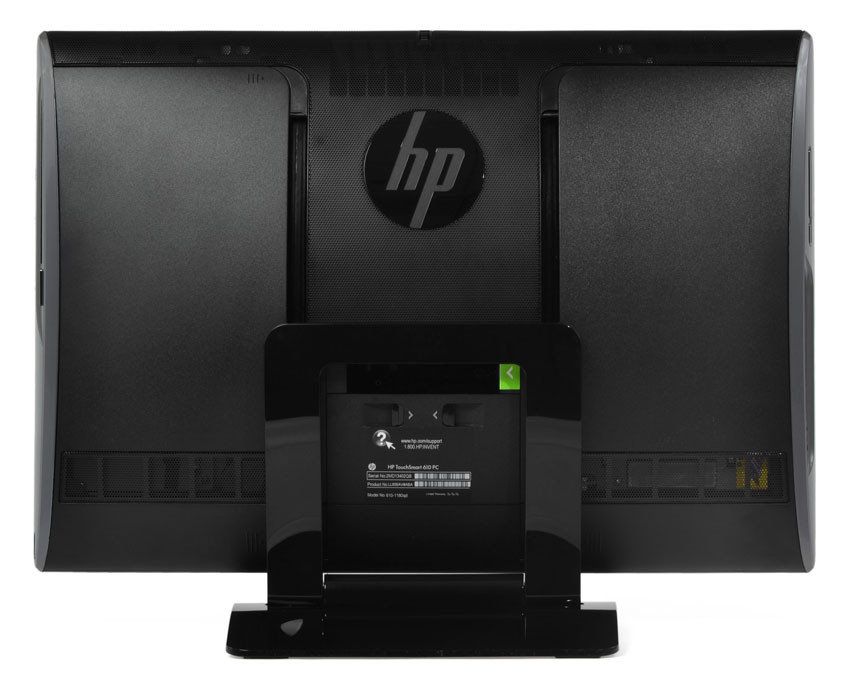
So, I did two things:
- Open the backside up. Which is not easy. I think I did some damage to the top end of the back cover but that can be handled. I then cleaned the fan with my wife’s hair blow dryer (a suggestion from my Father-in-law). To ensure that the fan did not heat up again, I left one side of the back cover (it has a left and right side separately) open. I still haven’t closed it. It is helping since the thing is not heating up as much
- Wanted to backup and restore, but somehow couldn’t even create the backup files because the computer would shut down. I simply did a restore of the computer and it installed it to Windows 10. At this point, I also updated my antivirus software to protect the computer. If you don’t have any antivirus software on your computer, you might want to consider downloading the avast offline installer. You should really be protecting your computer with this sort of software.
I had to reinstall some of the softwares and apps. This time I am going with the MS Edge browser with Opera as a stand-by.
No Audio Output Device Message and the solution
The major issue came with the audio. Once I was done, my audio just wasn’t working at all. And, when I would try to troubleshoot the audio problem via the existing functionality, it would just give me one message – No audio output device installed. Extremely annoying! I tried to download the IDT Audio drivers – installed and restarted the machine – but that didn’t help either.
Then I chanced upon this HP Support thread which did the trick for me! So here I am reproducing the steps that someone mentioned there – and I followed to the “T”! And boy did that work! Now its all back to full force on my HP Touchsmart.
1. Select IDT High Definition Audio CODEC on Device Manager.
2. Select Driver tab.
3. Click Update Driver… button.
4. Select -> Browse my computer for driver software.
5. Select -> Let me pickup a list of device drivers on my computer.
6. Select High Definition Audio Device (Not IDT High Def… this is important.) and click Next.
Appears Warning message, but reply Yes.
7. ! Windows has successfully update your driver software.
Key is step 6.
I was thinking sometime back of actually buying another machine and discarding this one given the issues. But it feels very good to work on it and restore it to a point where it still feels like new. Well, almost





Comments ()